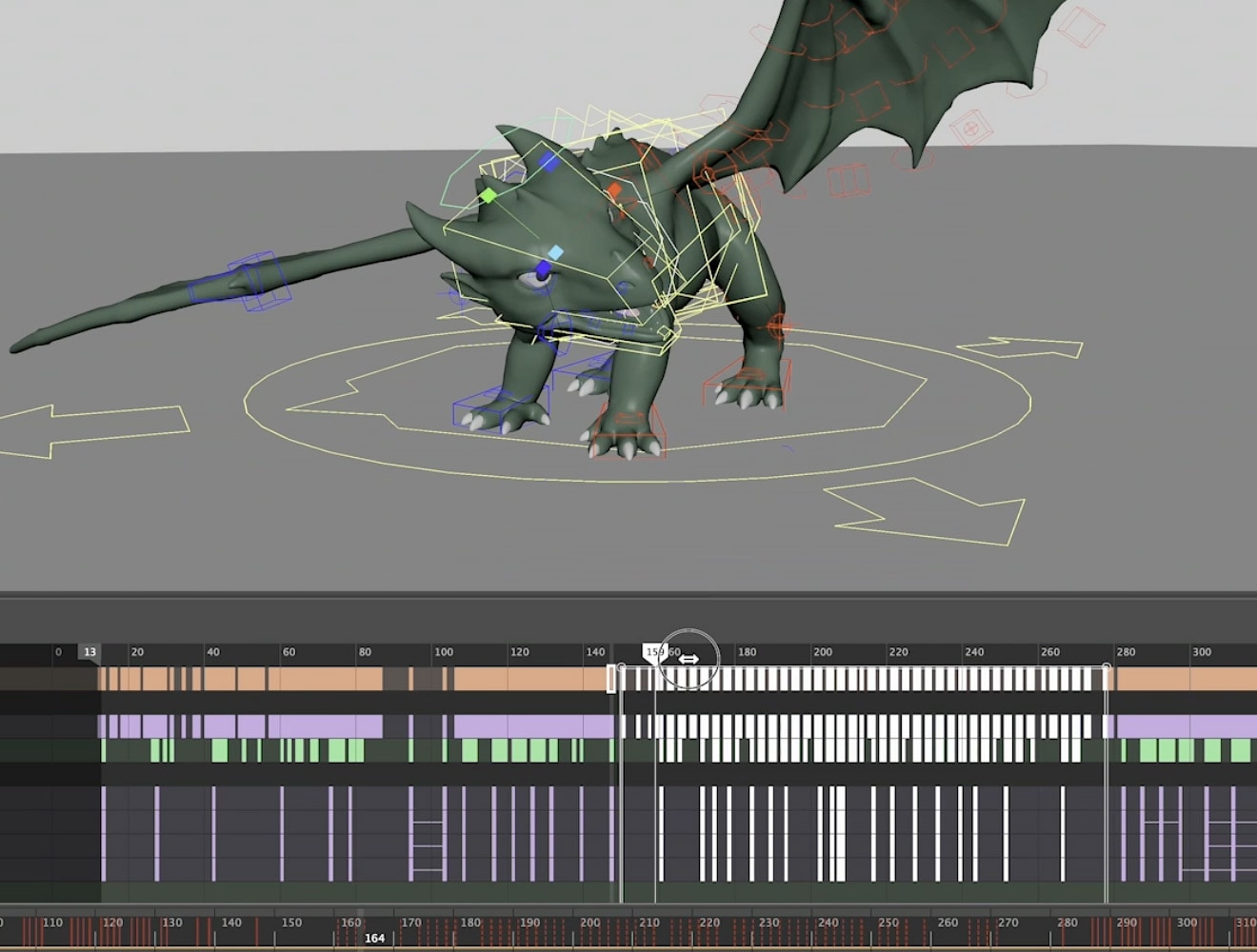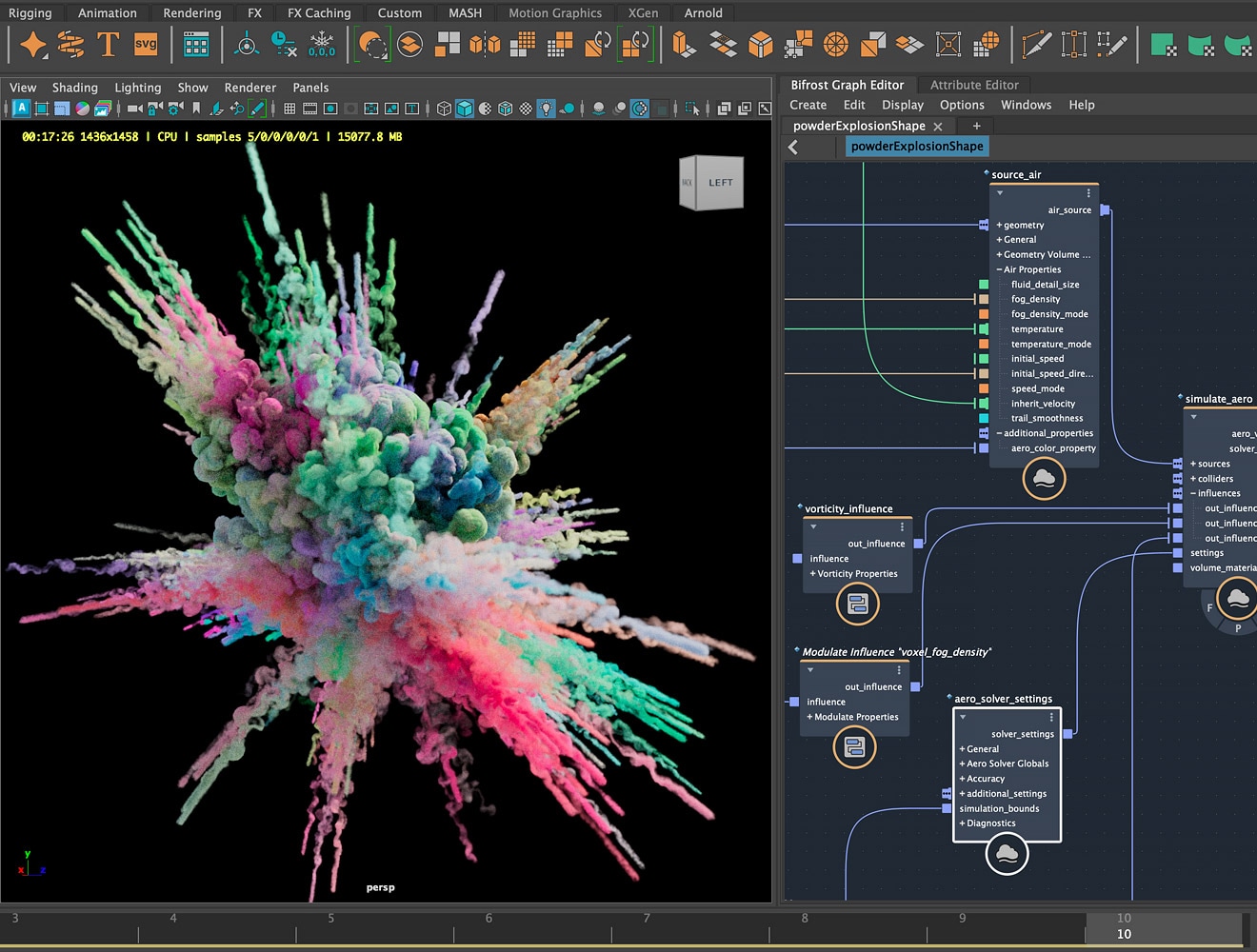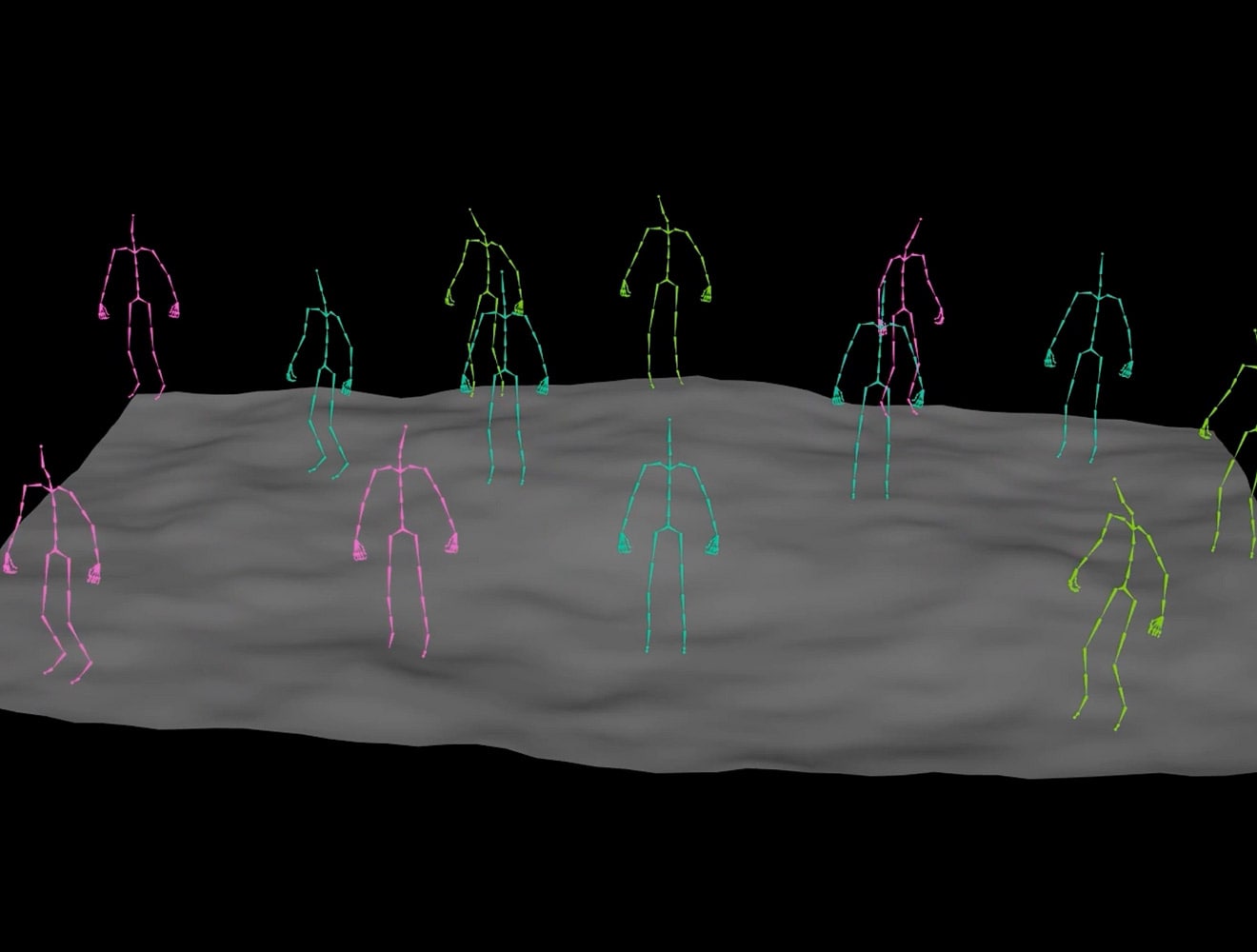& Construction

Integrated BIM tools, including Revit, AutoCAD, and Civil 3D
& Manufacturing

Professional CAD/CAM tools built on Inventor and AutoCAD
Autodesk Maya is professional 3D software for creating realistic characters and blockbuster-worthy effects.
Bring believable characters to life with engaging animation tools.
Shape 3D objects and scenes with intuitive modeling tools.
Create realistic effects—from explosions to cloth simulation.
Maya overview (video: 7:18 min.)
Hyperrealistic model made with Maya by Youssef Abbas
Scene from Baldur's Gate 3 made by Larian Studios
Guardians of the Galaxy Vol. 3 made by Framestore
Louis & Luca and the Snow Machine by Qvisten Animation
Silhouette by VES-winning students of ArtFX School of Digital Arts
Model and animate compelling characters and worlds that keep audiences engaged and clients coming back.
Harness AI-powered tools to speed up production and free up time to focus on the work you love.
Easily share assets across tools, teams, and studios with integrated open standards.
House of the Dragon season 2 made with Maya. Image courtesy of Rodeo FX © 2024, HBO.
see moreWhether you’re animating lifelike digi doubles or lovable cartoon characters, Maya has the animation toolset to bring your 3D assets to life.
see moreAvoid tedious tasks and take control of your animations. With tools like Maya’s Machine Learning Deformer, powered by Autodesk AI, you can effortlessly:
Stay on track and stress-free with these powerful tools designed to make your animation projects smoother and more enjoyable.
Adopt a toolset that frees you to do the work that matters most with keyframe, nonlinear, and motion capture animation. Easily track and adjust complex character timing with Maya’s redesigned Dope Sheet and visualize how a character moves 100 times faster with Motion Trails.
From vibrant explosions to lush forests and frigid snowstorms, Bifrost lets you create natural-looking effects with ease. In Maya’s Bifrost Graph, you can handle simulations, scattering, and instancing, plus work with OpenUSD scenes for better collaboration. Plus, access pre-built graphs to jump start your effects.
Create great characters from the start with fast, intuitive rigging tools for building and posing skeletons, plus easy skinning. Take advantage of Bifrost for Maya’s modular and procedural framework to create standardized rig modules, using built-in options or custom designs.
Watch how Framestore developed stunning character animations for Guardians of the Galaxy Vol. 3 with Maya.
Load MoreQvisten Animation built an OpenUSD (Universal Scene Description) asset pipeline with Maya to streamline teamwork and future-proof productions.
Load MoreDiscover how SQUARE ENIX used Maya to reduce workload and complexity without compromising the quality of the FINAL FANTASY XVI video game.
Load More© SQUARE ENIX
Load MoreSTAY UP TO DATE
Watch talks from industry experts and discover new tools, workflows, and more.
TUTORIALS
Find modeling, rigging, animation, FX, and rendering tutorials to get you producing digital content.
Create breathtaking scenes and characters for film, TV, and games.
All of the creative tools you need to build a powerful and scalable pipeline for less, including five Arnold seats, 15 times the simulation power, and new exclusive crowd simulation capabilities.
Autodesk Maya is a professional 3D animation, modeling, simulation, and rendering toolset, designed for creating realistic characters and blockbuster-worthy effects.
From fantastic creatures to sweeping landscapes and explosive battle sequences, top artists, modelers, and animators rely on Maya’s award-winning toolset to bring today’s most-loved animated and live-action films, TV shows, and video games to life.
Autodesk Maya is used by 3D modelers, animators, lighting artists, and FX artists across the film, TV, and games industries.
Maya and 3ds Max are used by creative studios around the world for animation, modeling, visual effects, and rendering. Learn when to choose Maya and when to choose 3ds Max.
Autodesk Maya can run on Microsoft® Windows®, Apple® macOS®, and Linux®. See Maya system requirements for details.
Autodesk provides download and install instructions for individuals and administrators. Your available downloads appear in Autodesk Account. Find your product, select a version, platform, language, and download method. For more information, visit Autodesk support.
With a subscription to Autodesk Maya software, you can install it on up to three computers or other devices. However, only the named user can sign in and use that software on a single computer at any given time. Please refer to the Software License Agreement for more information.
Launch your trial software and click Subscribe Now on the trial screen or buy Maya here. When buying your subscription, enter the same email address and password combination you used to sign in to your trial. Learn more about converting a trial to a paid subscription.
The price of an annual Maya subscription is
Students and teachers at qualified academic institutions worldwide are eligible for free access to Autodesk software for one-year through the Autodesk Education Community.
Autodesk AI features like MotionMaker and the Machine Learning (ML) Deformer are available in Maya. MotionMaker generates character motion from just a few keyframes or a motion path, significantly speeding up animation workflows. The ML Deformer approximates complex character deformation in a way that is fast and interactive. Both tools automate repetitive tasks, allowing artists to stay focused on the creative process.
Some Autodesk AI features do not leverage machine learning and so do not require data for training of the underlying models. When an AI feature does require data for training, Autodesk uses different data sources depending on the feature. You can learn more about whether an Autodesk AI feature relies on machine learning and what data sources are used for training on the feature’s AI transparency card, located within the Trusted AI section of Autodesk's Trust Center. Note: Additional transparency cards are coming soon.